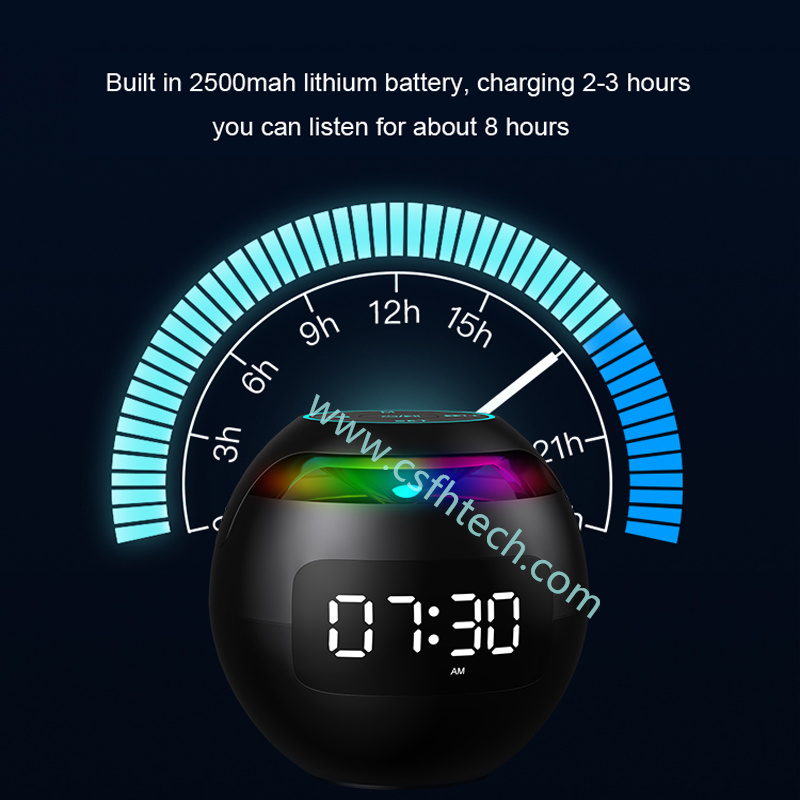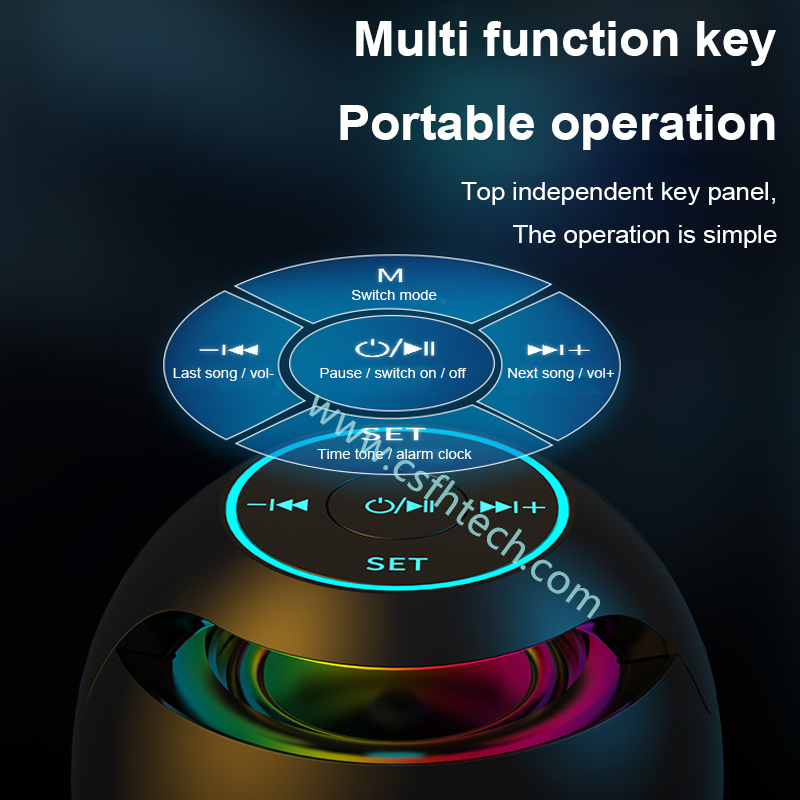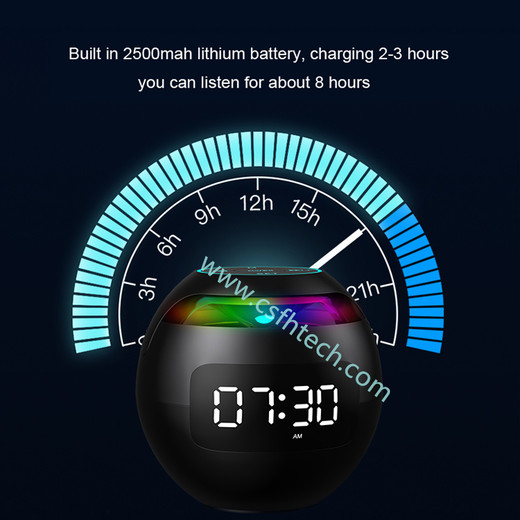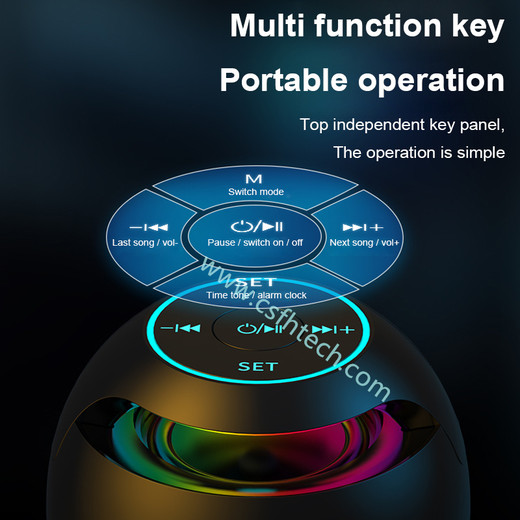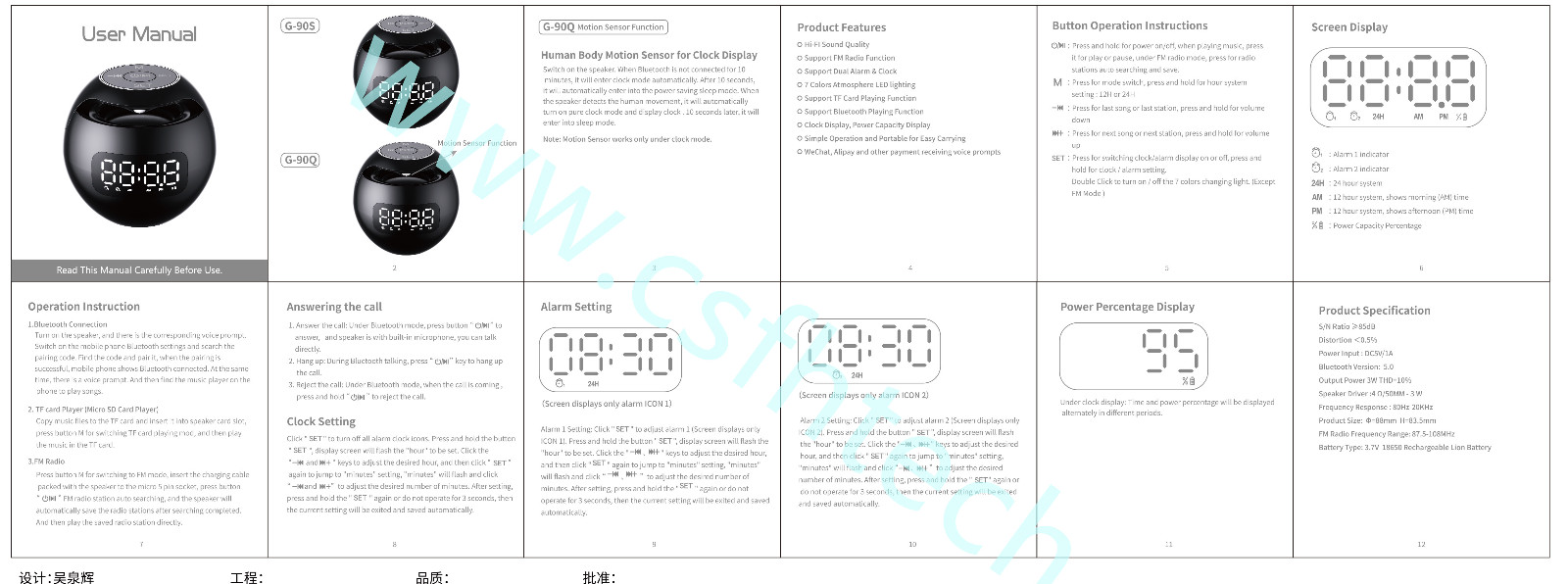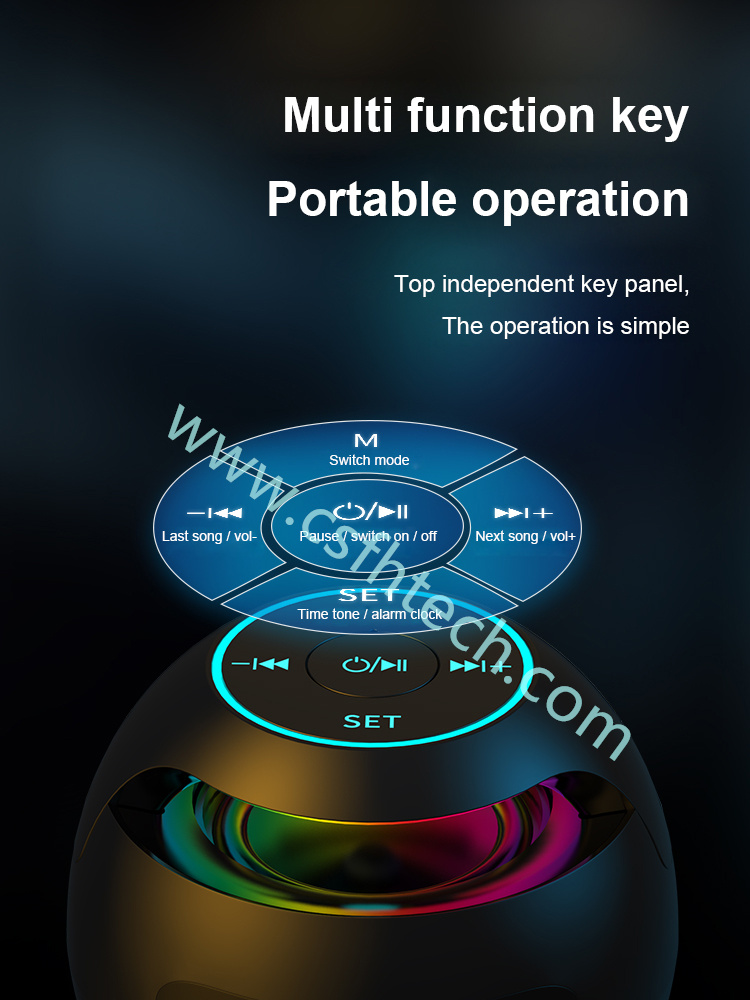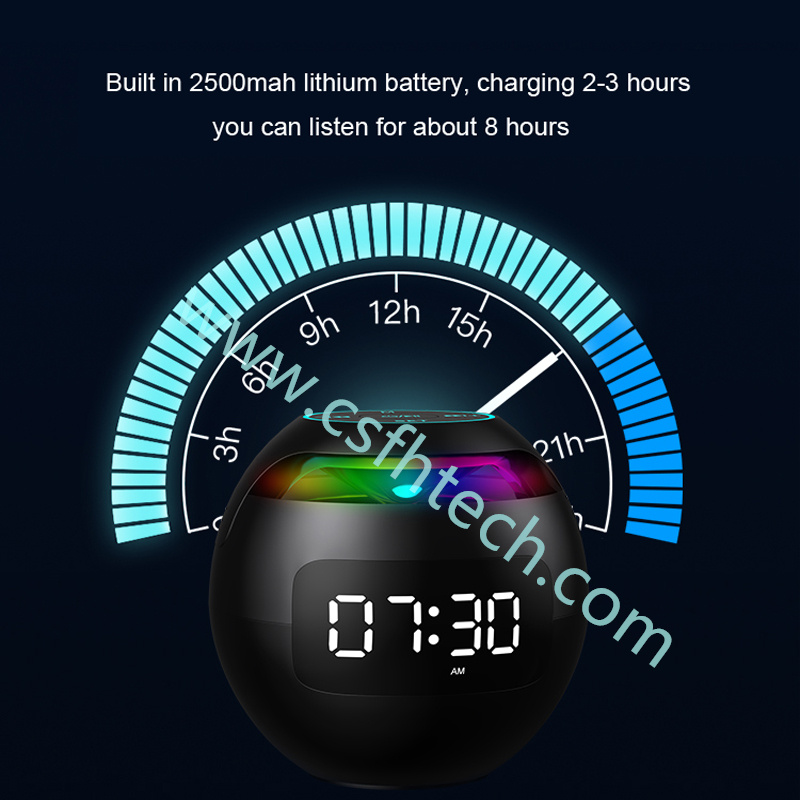Related Products
 Csfhtech Potable Headset Gaming headset Wired Gaming Headset Headphone for PS4 Xbox One Nintend Switch iPad PC microphone
Csfhtech Potable Headset Gaming headset Wired Gaming Headset Headphone for PS4 Xbox One Nintend Switch iPad PC microphone Csfhtech Bluetooth Earphone Led Display Wireless Headphone TWS With Microphone Stereo Earbuds Waterproof Noise Cancelling Headsets
Csfhtech Bluetooth Earphone Led Display Wireless Headphone TWS With Microphone Stereo Earbuds Waterproof Noise Cancelling Headsets Csfhtech R20 TWS Earphone Bluetooth Wireless Headset Waterproof Deep Bass Earbuds True Wireless Stereo Headphone With Mic Sport Earphone
Csfhtech R20 TWS Earphone Bluetooth Wireless Headset Waterproof Deep Bass Earbuds True Wireless Stereo Headphone With Mic Sport Earphone Csfhtech M58 Wireless Bluetooth Speaker 1200mAh Outdoor Portable Subwoofer Music Stereo Column Powerful Sports Radio FM Wireless Speakers
Csfhtech M58 Wireless Bluetooth Speaker 1200mAh Outdoor Portable Subwoofer Music Stereo Column Powerful Sports Radio FM Wireless Speakers Csfhtech Wired Headband 10color Kids Extender Ear Headphones Coaxial Stylish Headband Earphones for iPad Tablet Smart phones
Csfhtech Wired Headband 10color Kids Extender Ear Headphones Coaxial Stylish Headband Earphones for iPad Tablet Smart phones Csfhtech i7s TWS Mini Bluetooth Earphone Wireless Headset with Charging Box Base i7s TWS Wireless Headphones Bluetooth 5.0 Earphones sport Earbuds Headset With Mic Charging box Headphones For all smartphones
Csfhtech i7s TWS Mini Bluetooth Earphone Wireless Headset with Charging Box Base i7s TWS Wireless Headphones Bluetooth 5.0 Earphones sport Earbuds Headset With Mic Charging box Headphones For all smartphones Csfhtech High sensitive pcm audio recording devices automatic voice activated digital voice recorder 16GB hd with long time battery
Csfhtech High sensitive pcm audio recording devices automatic voice activated digital voice recorder 16GB hd with long time battery Csfhtech Car Radio Stereo Player 3010 Autoradio Aux Input Receiver 1din Bluetooth Stereo Radio MP3 Multimedia Player Support FMWMAUSB
Csfhtech Car Radio Stereo Player 3010 Autoradio Aux Input Receiver 1din Bluetooth Stereo Radio MP3 Multimedia Player Support FMWMAUSB Csfhtech Mini Dictaphone USB Voice Recorder Pen U-Disk Professional Flash Drive Digital Audio Recorder Micro SD TF Card Up to 32G
Csfhtech Mini Dictaphone USB Voice Recorder Pen U-Disk Professional Flash Drive Digital Audio Recorder Micro SD TF Card Up to 32G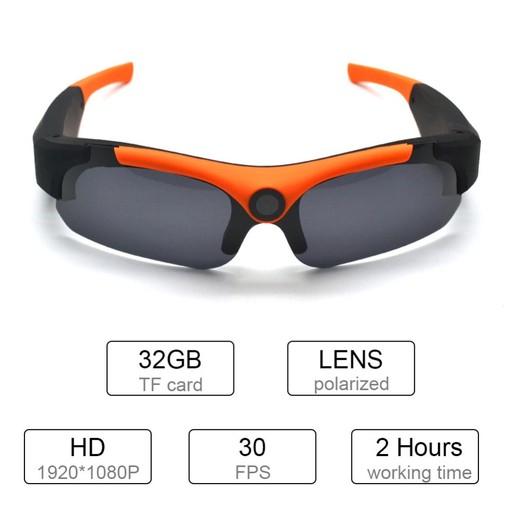 Csfhteh Light-weight HD 1080P Mini Camera Sunglasses Digital Video Recorder Glasses Sport Outdoor High Quality Mini DV Video Recorder St
Csfhteh Light-weight HD 1080P Mini Camera Sunglasses Digital Video Recorder Glasses Sport Outdoor High Quality Mini DV Video Recorder St
 English
English Deutsch
Deutsch Français
Français Español
Español عربي ،
عربي ، 日本語
日本語 简体中文
简体中文
 Smart Router
Smart Router