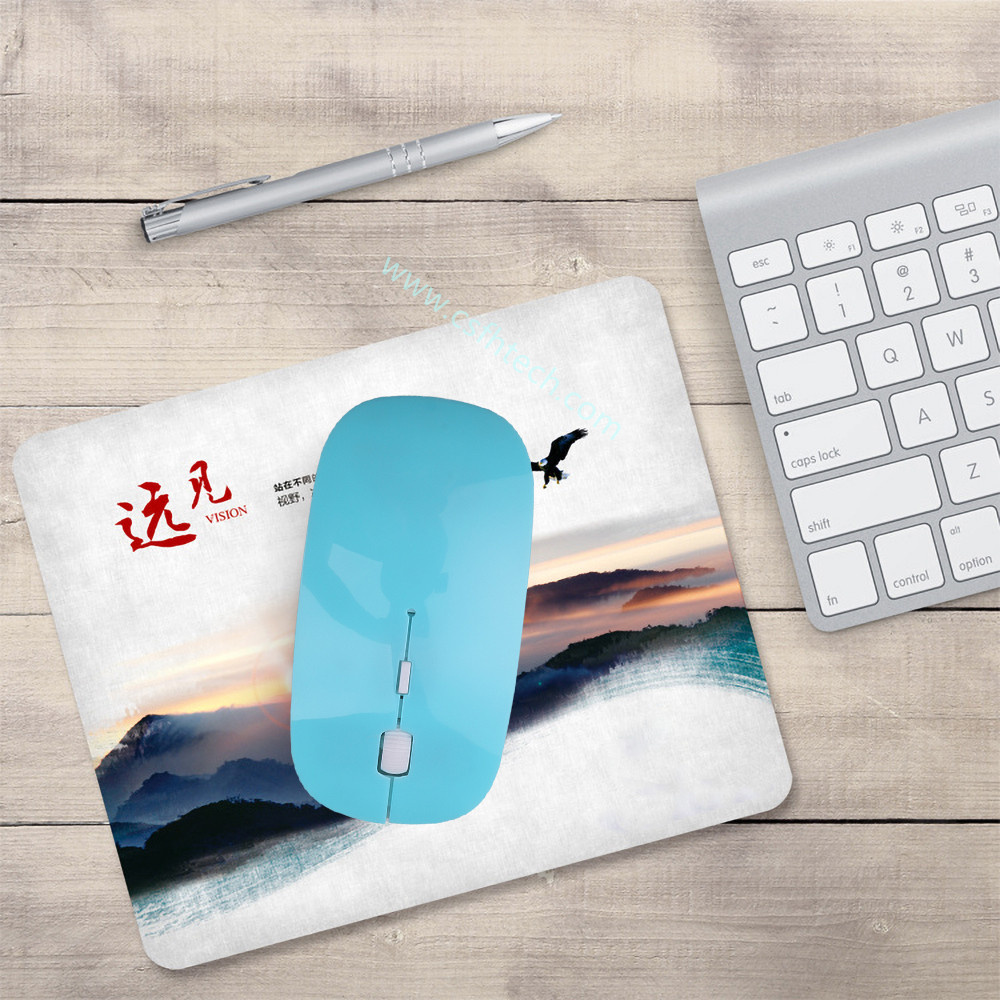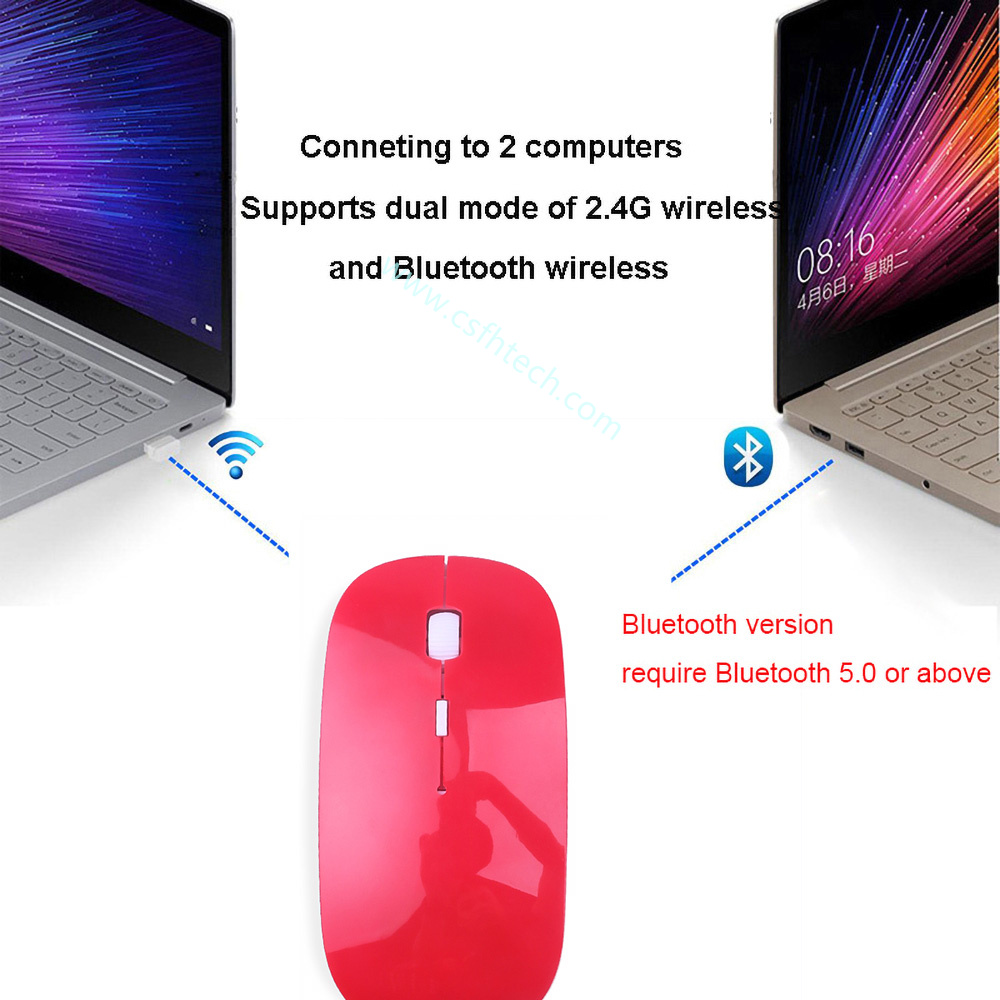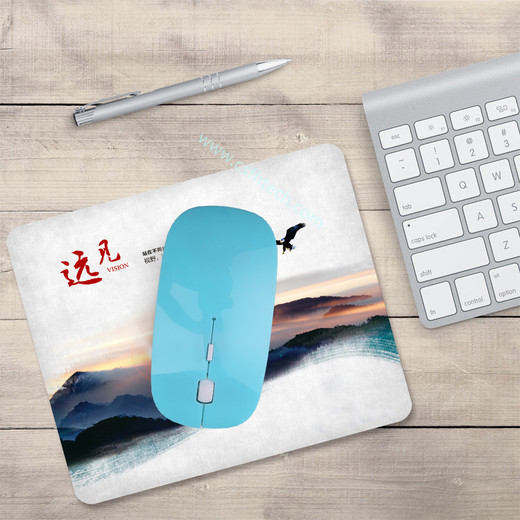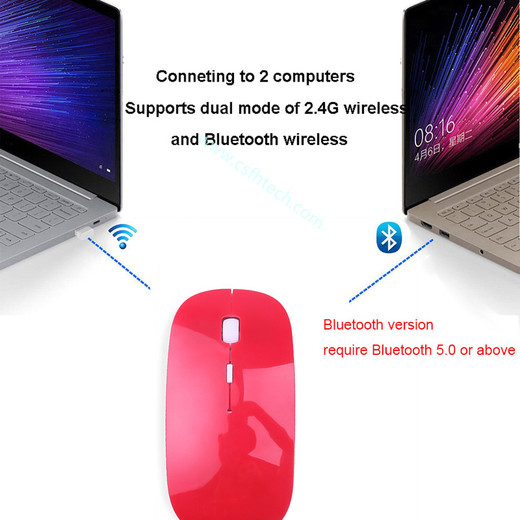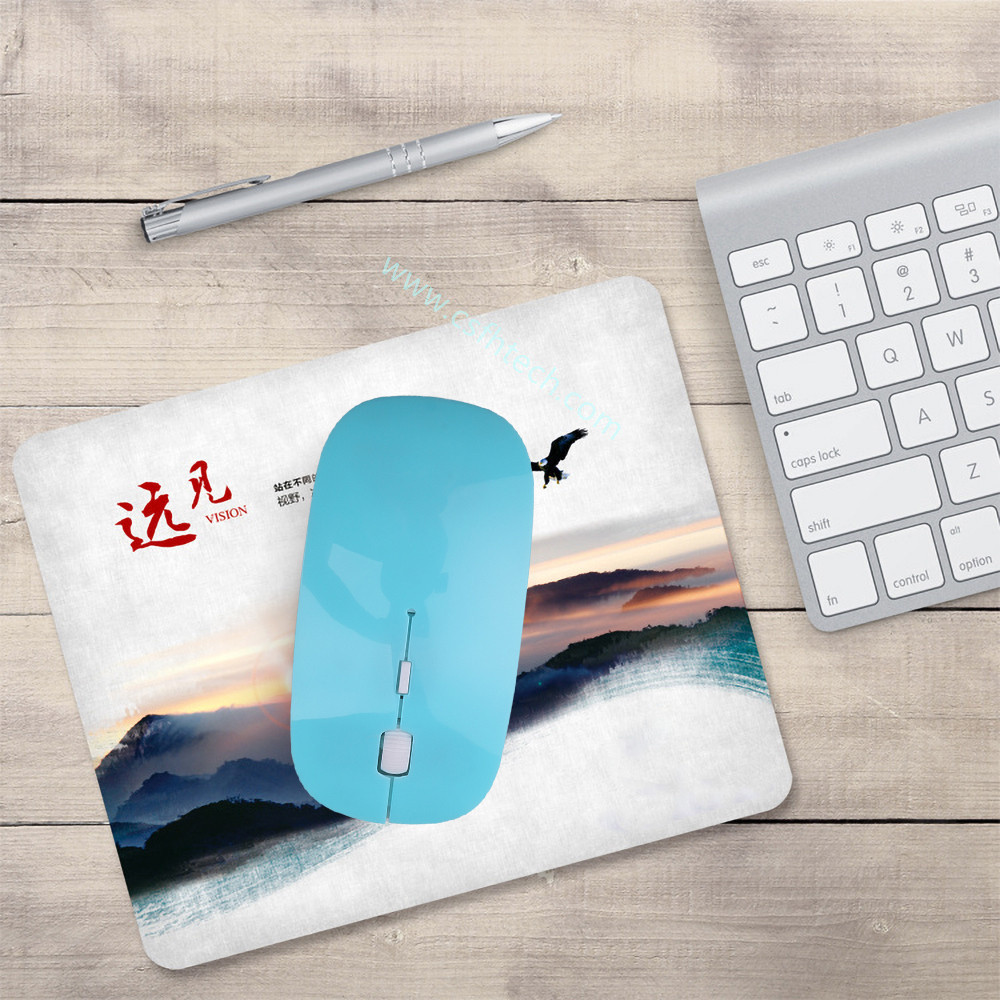Related Products
 csfhtech 3in1 Micro USB Type C To HDMI Adapter Cable for IPhone X 6 7 8 IPad Samsung S8 S9 IOS Android Phone To TV HDTV
csfhtech 3in1 Micro USB Type C To HDMI Adapter Cable for IPhone X 6 7 8 IPad Samsung S8 S9 IOS Android Phone To TV HDTV csfhtech EU AU US UK high quality Dual Battery Charger For 18650 Li-ion Battery 4.2V Dual Slot Plug Charger For LED Torch Wholesale
csfhtech EU AU US UK high quality Dual Battery Charger For 18650 Li-ion Battery 4.2V Dual Slot Plug Charger For LED Torch Wholesale csfhtech GoPro 9 Battery Charger Smart Fast Charging Case 1750mAh Li-ion Battery Storage Box For GoPro Hero 9 Sport Camera Accessories
csfhtech GoPro 9 Battery Charger Smart Fast Charging Case 1750mAh Li-ion Battery Storage Box For GoPro Hero 9 Sport Camera Accessories Csfhtech QI Bestseller 15w Wireless Charger Portable 4 in 1 Q20 Charging Station For iPhone Earbuds for iwatch
Csfhtech QI Bestseller 15w Wireless Charger Portable 4 in 1 Q20 Charging Station For iPhone Earbuds for iwatch  Csfhtech Bike X-Grip Bicycle Mobile Phone Holder Accessories Stand Support Moto GPS For iPhone X Cell Phone Motorcycle Grip Mount Holder
Csfhtech Bike X-Grip Bicycle Mobile Phone Holder Accessories Stand Support Moto GPS For iPhone X Cell Phone Motorcycle Grip Mount Holder Csfhtech 12x50 HD Telescope High Power Binocular Portable Military Hunting Telescope Night Vision Outdoor Climbing Photograph Monocular
Csfhtech 12x50 HD Telescope High Power Binocular Portable Military Hunting Telescope Night Vision Outdoor Climbing Photograph Monocular Csfhtech 360 Degree Mini Digital Protractor Inclinometer Electronic Level Box Magnetic Base Measuring Tools
Csfhtech 360 Degree Mini Digital Protractor Inclinometer Electronic Level Box Magnetic Base Measuring Tools csfhtech Micro USB Magnetic Flowing Light LED Cable For Samsung Type-c Charging Charge for iphone 1M Magnet Charger USB C Cables
csfhtech Micro USB Magnetic Flowing Light LED Cable For Samsung Type-c Charging Charge for iphone 1M Magnet Charger USB C Cables Csfhtech Phone Holder Clip Bracket for M365 Pro Electric Scooter Case Bicycle Accessories Universal MTB Road Bike Phone Holder
Csfhtech Phone Holder Clip Bracket for M365 Pro Electric Scooter Case Bicycle Accessories Universal MTB Road Bike Phone Holder csfhtech 5V 2A Universal USB Charger Travel Wall Fast Charging Adapter Mobile Phone Chargers For iphone Samsung Xiaomi Huawei Tablets
csfhtech 5V 2A Universal USB Charger Travel Wall Fast Charging Adapter Mobile Phone Chargers For iphone Samsung Xiaomi Huawei Tablets
 English
English Deutsch
Deutsch Français
Français Español
Español عربي ،
عربي ، 日本語
日本語 简体中文
简体中文
 Smart Router
Smart Router